How to calibrate the ESC Current and Voltage?

New ESC firmware D460344 and above can calibrate the ESCs current sensing circuit. All ADC’s (Analogue-to-Digital Converters) introduce static errors to measurements. To calibrate the Current ADC on the ESC, find the ideal transfer function by following the steps below.
1) Begin by setting the Gain to 1 and the Offset to 0. Press the Send Settings button in the KDE Device Manager PC software. The current values in the ESC data log will now report the 12-bit ADC_value.

2) Run the ESC and motor from 1 to 10 amps by adjusting the throttle in 1 amp increments holding the throttle for a few seconds at each interval. The amperage can be measured using a DC power supply, Fluke DC current clamp, 200A RC Watt Meter, or multimeter.
3) After running the motor, disconnect the ESC and plug it into the KDE Device PC software and read the data log. This is done by clicking File -> UVC Series Data Log then clicking the "Read ESC Log" button.
e.g. Testing at 1-10 Amps, the ESC Current reported the following 12-bit ADC values:
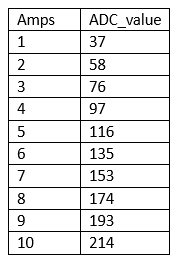
4) Using the information from the data log, chart the data in excel. Open Excel then click Insert chart -> Scatter with Straight Lines and Markers. Then click on the chart -> Add Chart Elements -> Trendline -> More Options -> Trendline Options. Then click “Display Equation on chart” to see the equation.
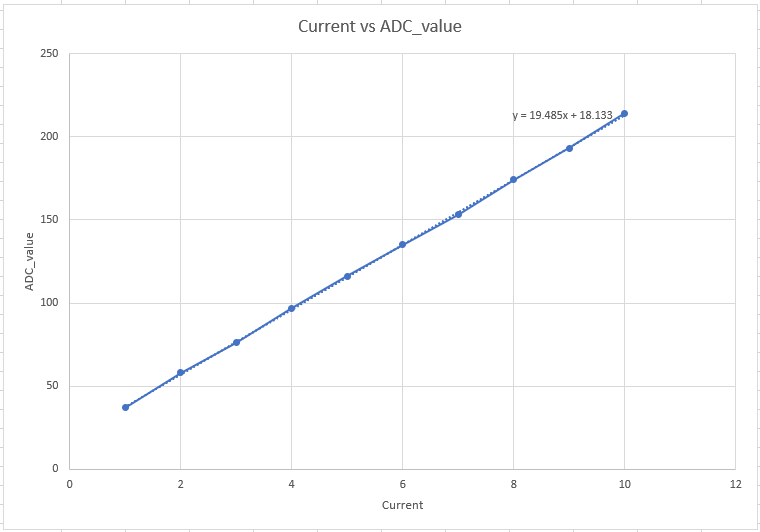
5) Round the equation on the chart to the nearest tenth. The example shown would be: y = 19.5x + 18.1
6) Offset represents the y-intercept & gain represents the slope. Note that the equation on the ESC is inverted over the axis y=x so the equation on the ESC is (adc±offset)/gain=output. Go back to the Device Manager PC software and enter the values under Current ADC. Press the Send Settings button. The ESC current is now calibrated.

Voltage Calibration
7) Now follow the same steps for voltage calibration. Set the Gain to 1 and the Offset to 0 and press the Send Settings button. Run the motor at 60V, 40V, and 20V then read the ESC data log. Then export the data log (File -> Save Data -> OK) so that we can see the voltage tenths & hundredths digit. Open the saved .csv file and multiply the recorded ESC voltage by 100 to get the ADC_value.

8) Next, graph the Voltage vs ADC_value and we see the equation that we need.

9) Then set the Voltage ADC to those values (flip the sign for the offset).





